Every time we want a new app on your smartphone we think to download it from Google play store. Ever thought is there any other place where different apps will be available? There are many app stores that provide free apps.
Here are best Play Store alternatives app stores.
1. GetJar
GetJar is app store app started in 2004 which has more than 849,036 mobile apps.It has various cross-platform supported apps (Android, iOS, BlackBerry, Windows Mobile etc).
GetJar lists top, most downloaded and different categories of apps which make easy to find the app.
there is also an option for free and paid apps.
You can use the GetJar website to download and access apps or you can download the dedicated GetJar app store APK.
2.Amazon App Store
Amazon App store has thousands of free and paid apps.An interesting thing about this app is “free app of the day” which offers paid apps for free every day.
This App is also known as Amazon Underground App Store.The store has a vast collection of music, books, and movies which are often available at a price lower than Play Store.
Download the Amazon app
3.SlideME
SlideME offers a variety of free and paid Android apps which has different categories and review community reviews and comments. It's easy to filter app as newest, updated, ratings.The app is available in multiple languages and many currencies are accepted.
For the publisher, the submission process is easy.The SlideME app can be installed for free from the SlideME website.
4.Aptoide
Aptodie is another best alternative to an app store which has 3 billion downloads and 700,000 apps.
Apps took from this store gets faster updates and provide some free app that cost money in the Play store.
This app is can download from Aptoide website.
5.F-Droid
F-Droid is funded by donations, and the apps themselves don’t have reviews or ratings. But all of the apps contained within there are FOSS (Free and Open Source Software).
It's an excellent app store for developers because anyone can access the code of these apps for free. You might find a particular app feature or functionality which you like and would want to use for your own app, and you can, just access the code and copy it.
Download app from official site
Here are best Play Store alternatives app stores.
1. GetJar
GetJar lists top, most downloaded and different categories of apps which make easy to find the app.
there is also an option for free and paid apps.
You can use the GetJar website to download and access apps or you can download the dedicated GetJar app store APK.
2.Amazon App Store
Amazon App store has thousands of free and paid apps.An interesting thing about this app is “free app of the day” which offers paid apps for free every day.
This App is also known as Amazon Underground App Store.The store has a vast collection of music, books, and movies which are often available at a price lower than Play Store.
Download the Amazon app
3.SlideME
SlideME offers a variety of free and paid Android apps which has different categories and review community reviews and comments. It's easy to filter app as newest, updated, ratings.The app is available in multiple languages and many currencies are accepted.
For the publisher, the submission process is easy.The SlideME app can be installed for free from the SlideME website.
Aptodie is another best alternative to an app store which has 3 billion downloads and 700,000 apps.
Apps took from this store gets faster updates and provide some free app that cost money in the Play store.
This app is can download from Aptoide website.
5.F-Droid
F-Droid is funded by donations, and the apps themselves don’t have reviews or ratings. But all of the apps contained within there are FOSS (Free and Open Source Software).
It's an excellent app store for developers because anyone can access the code of these apps for free. You might find a particular app feature or functionality which you like and would want to use for your own app, and you can, just access the code and copy it.
Download app from official site
To enable your device to install these apps you must first follow these steps:
- Go into your Settings menu
- Open Security
- Check the the unknown sources box.
- This will now let you install apps (or APKs) from outside of Google Play.

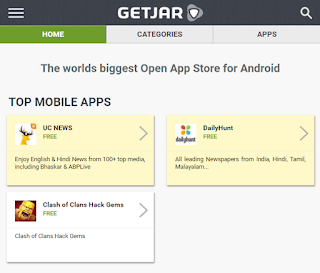





Just love your article.I do always look over your website for new articles.I am recently working on an app obb files android thats going awesome and special thanks to you :)
ReplyDeleteOhh My God Your Still missing this app Unified Remote Full Apk
ReplyDelete